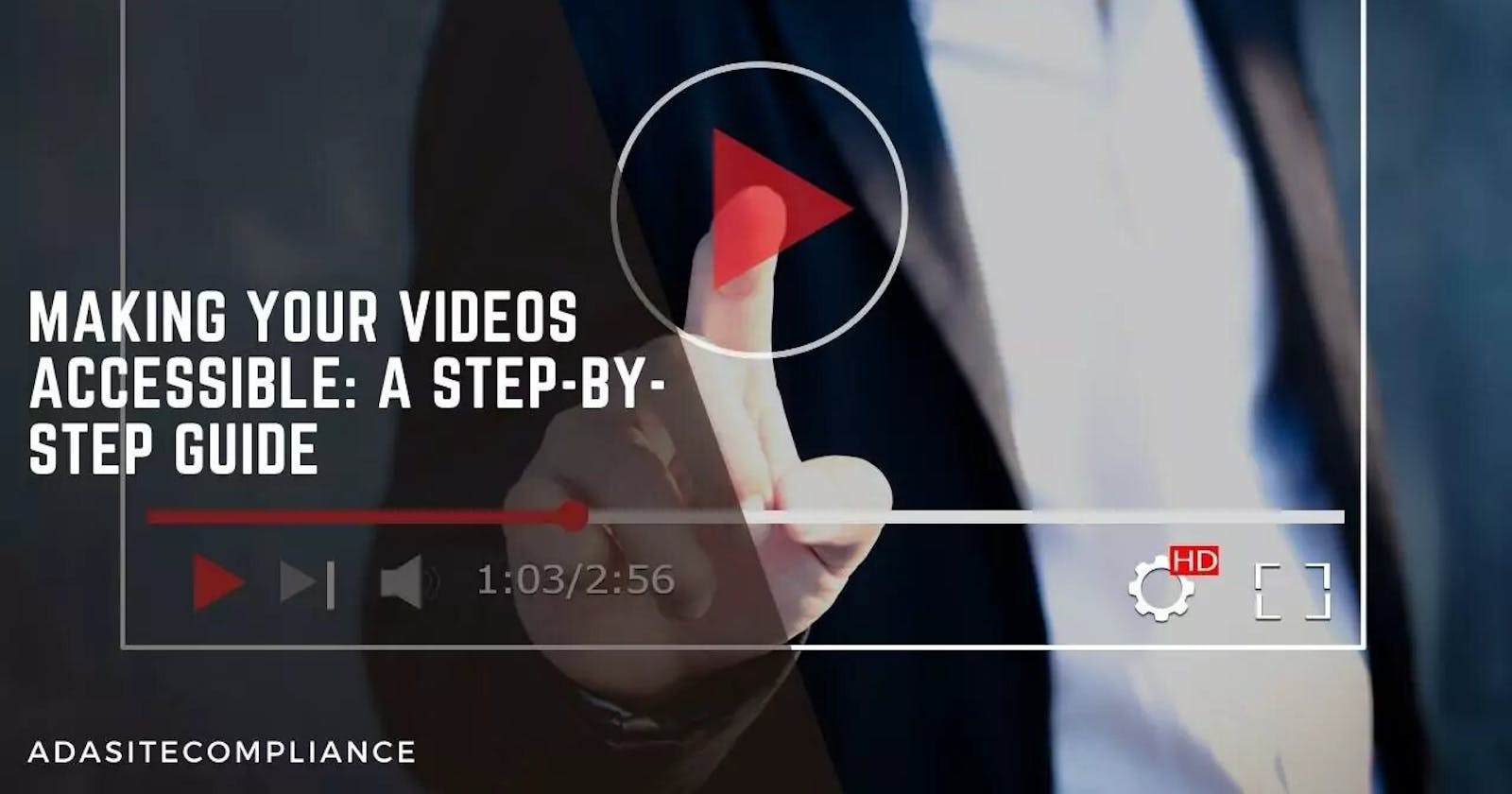Making Your Videos Accessible: A Step-by-Step Guide
Video content has grown into the most popular form of content available online. It does not matter if you have an educational institution, a banking app, a school, or a blog post. Videos are the most consumed form of content. Unfortunately, 15% of the world’s population finds accessing and consuming the content challenging. And it is because of their disabilities. This is why video creators should create accessible videos to level the playing field and let all their visitors access their online media. Adhere to Web Content Accessibility Guidelines for a user-friendly site.
How can we make videos accessible?
Multiple things can be done, like the right video players, adding captions, and using the right colors and fonts. This needs time and effort; if you need help, we at ADA Site Compliance can help. We are the #1 source for all ADA website compliance issues and can make your video accessible to all users. We have a team of accessibility experts on hand to check the video’s dialogue for accessibility and perform the appropriate measures to ensure compliance.
Web Content Accessibility Guidelines
The Web Content Accessibility Guidelines (WCAG) was first published in 1999 to make web content available to users with disabilities. It was published by the World Web Consortium, and complying with WCAG 2.0 guidelines ensures governmental organization websites and media are accessible and compliant.
Who Benefits from Accessible Videos?
In addition to users with disabilities, other users may prefer watching the video without sound, like while in the library or at night when children are asleep. In this case, accessible videos with captions make a better choice for them.
Checklist to Create Accessible Video Content
Videos everyone can access can go a long way to getting people to view your fantastic content. It expands the reach of your content as the message is conveyed through images, sound, speech, and words on the screen.
The following tips are based on the WCAG and help ensure people with visual, hearing, or cognitive disabilities connect with your content.
1. Media alternative transcript
These are text transcripts describing what is displayed in the video displayed with the speech. Thus, blind users or those with visual loss can easily see alt text and access the video using screen readers.
2. Standard and Extended Audio Descriptions
Standard audio description is an audio description of the visual elements of a video created for the benefit of users with vision loss. Its voice track is written and recorded to fit the gaps between the existing dialogues and audio elements. A voice artist will record, or you can generate a synthetic voice of the final audio description. Extended audio descriptions are used in cases where the video does not have enough natural gaps within the soft track. The video is edited to pause at certain points to accommodate the secondary audio track description and ends up increasing the length of the final video.
3. Use an accessible media player
It is not just the content of video recording that has to be accessible for web accessibility. It also requires that the right accessible video player is used to relay the video content.
4. Adding Captions to Your Social Media Videos
Adding captions to your social media videos increases its web accessibility by:
Communicating your message better as words run with the speaker makes it easier for silent scrollers to enjoy your valuable content.
Making content accessible to everyone, even the hearing-impaired, as they can access the video.
Making content more engaging through moving captions to increase consumer interaction and attention.
5. Remove Autoplay From Videos
Autoplay can be distracting and even an obstacle to people with disabilities. They find it challenging and distracting to read the page with video playing while reading. Besides, the risk of videos hurting people with seizures makes auto video-playing a threat. This can be prevented by ensuring the video is played only when clicked.
6. Make High-Quality Audio
The video and audio must go in sync with your video. Quality voiceovers and a pleasant audio experience are important for accessibility and an overall user experience. Besides, WCAG requires reduced background music to cater to users with hearing or cognitive difficulties.
7. Closed Transcripts and Captions
Your video and audio content should include a caption file relating to every spoken message and non-speech sound. This means the captions should include song descriptions and indicate the tone while speaking, too. It is also always better to provide transcript documents for easy access by users with disabilities.
8. Don’t Forget an Audio Description or Voiceover
Your audio description can be compared to a podcast serving the same purpose. It delivers information without the viewer needing to visualize any information. Audio descriptions are better than transcripts for blind users or the visually impaired. Adding audio or video recording to descriptions may seem uncomfortable to some but becomes second nature once done.
9. Choose and Use the Right Video Colors
With about 7% of Americans having color vision deficiencies, the wrong color choices may lead to them not enjoying your artwork. Users suffering from color blindness find distinguishing between blue and red challenging. It is impossible to rebrand to eliminate colors, but avoid mixing red, blue, and green while creating relevant or meaningful videos. Using contrast-checking tools helps ensure you use the perfect text combinations for those with color vision to access important visual details in your content.
10. Mindfulness in Video Design
The accessibility of your visual content also depends a lot on its design. The wrong choice, like an overly busy video, can make it difficult for users with disabilities to access your video. On the contrary, there are some steps to adopt to ensure your video is design-friendly to cater to your entire audience:
Avoid placing text in places where closed captions will be placed. Too much text clutters the screen, making it challenging for those requiring closed captions. So remember where closed captions will appear before placing that text and place it accordingly.
Avoid having quick transactions or successive bright flashes in videos. It ensures your videos are safe for users with photo sensitivities and prevents possible epileptic seizures. Besides, avoiding flashing also helps users with autism, ADHD, and those recovering from a concussion.
Choose and use the right colors.
Including representations in content like casting or including disabled people or animated characters also helps. While it may not directly increase your video accessibility, disabled users enjoy seeing their representations in the message.
While these are easy and minute changes to implement, they make a lot of difference in your video accessibility.
11. Open, Closed, and Auto Captions and Subtitles
These terms are often used interchangeably and are minimally different. Subtitles display dialogues in a language different from what is spoken in the video. Open captions are found in the video and are impossible to disable or remove. Closed captions can be activated or switched off if need be.
12. Include Video Descriptions on Social Media
Users with impairments read your content easily through a detailed breakdown of your shared video. The visually impaired people can easily read the video descriptions with the help of screen reading software. Just be very clear and thorough about everything in your content while writing a detailed video description. And remember that video descriptions vary on each social media platform. For example, Facebook includes videos in its description page, while Twitter requires you to enable video descriptions in options.
Conclusion
Many people have inaccessible social media videos mainly because of a lack of awareness. And those who do know about web accessibility do not do it because of the time and effort needed. Put some additional time and effort into creating accessible video content. However, it is well worth it because it avoids an accessibility lawsuit. Besides, if you do not have the time or do not know how to make your videos accessible, we can help. We at ADA Site Compliance are your #1 source for all ADA video compliance issues and can make your videos accessible to all users. Our team of accessibility experts is always at hand to check the accessibility and perform the appropriate remediation of your videos so that you can focus on doing what you do best!